Hệ thống giám sát dữ liệu
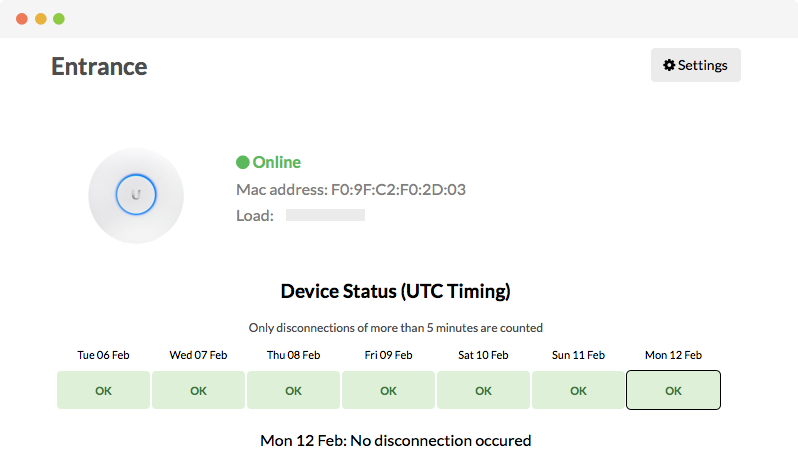
Dữ liệu có sẵn bao gồm dữ liệu nhận và gửi thời gian thực, trạng thái thời gian thực, số liệu thống kê lịch sử về việc ngắt kết nối, tỷ lệ phần trăm tải thời gian thực trên RAM / CPU, các gói bị giảm và tỷ lệ lỗi, số lượng máy khách được kết nối, tải xuống và tải lên bitrate, cho mỗi các điểm truy cập trong mạng.
Các số liệu thống kê tương tự cũng có sẵn thông qua API giám sát mạng Tanaza trong thời gian chờ.
Ngoài ra, Tanaza Cloud cũng hiển thị lịch sử của các cấu hình được áp dụng cho từng thiết bị, thông báo cho quản trị viên mạng về bất kỳ hoạt động nào được thực hiện trên mạng.
Nền tảng đám mây Tanaza cũng bao gồm một tập hợp thông tin liên quan đến từng máy khách được kết nối, giúp khắc phục sự cố kết nối của họ ngay lập tức, bao gồm: điểm truy cập và SSID được kết nối, địa chỉ MAC của máy khách, thời lượng phiên, đã gửi và nhận byte và cường độ tín hiệu.
Xem thêm thông tin về trang quản trị Wi-Fi
Thông báo mất kết nối
Nền tảng này có một hệ thống cảnh báo email thông báo cho bạn về bất kỳ AP nào bị ngắt kết nối. Bạn đã giành chiến thắng, cần phải tạo VPN hoặc thực hiện ping thủ công để kiểm tra sức khỏe của mạng. Giám sát từ xa với Tanaza là dễ dàng.
Tanaza Cloud cung cấp tổng quan đầy đủ về các điểm truy cập của bạn trên Google Maps và hiển thị thông tin chi tiết về mạng, điểm truy cập và ứng dụng khách được kết nối thông qua giao diện trực quan, dễ sử dụng.
Các chức năng giám sát cao cấp
Tanaza cho phép bạn kích hoạt một số dịch vụ bổ sung, chẳng hạn như SSH, Syslog và máy chủ web cục bộ AP, để theo dõi và xử lý sự cố nâng cao của các mạng.
Syslog thường được yêu cầu bởi các quy định của địa phương, ví dụ SOX, FISMA, HIPAA yêu cầu lưu giữ nhật ký. Khi Tanaza được cấu hình để sử dụng Syslog, hệ thống cung cấp khả năng phân tích các sự kiện điểm truy cập, do đó bạn có thể nhanh chóng xác định chính xác các vấn đề. Một nhật ký hệ thống từ xa có thể xử lý hàng triệu tin nhắn mỗi giờ và thu thập thông điệp tường trình từ nhiều thiết bị.
Phát hiện các điểm truy cập mạo danh

Một điểm truy cập mạo danh là gì?
Một Rogue APTHER là một điểm truy cập không dây truyền cùng SSID của một mạng khác, mà không có sự cho phép rõ ràng từ quản trị viên mạng. Thông qua kỹ thuật hack này, các điểm truy cập không thân thiện có thể truy cập dữ liệu của khách hàng của bạn, đe dọa bảo mật mạng của bạn. Tính năng Phát hiện AP của Tanaza Rogue giúp bạn phát hiện mọi AP không mong muốn / không thân thiện trong mạng của bạn và bảo mật nó.
Tại sao tính năng này quan trọng?
Một điểm truy cập có thể nghe các ứng dụng và nghe nói trên mạng với các ứng dụng của khách hàng qua các kết nối không dây.
Trong quá trình thực hiện quét điểm truy cập của Rog Rogue, điểm truy cập dừng truyền tín hiệu và nghe các tín hiệu đến từ các mạng không dây khác. Bằng cách này, nó có thể phát hiện các thiết bị khác truyền tín hiệu Wi-Fi. Kết quả quét trong danh sách tất cả các SSID trong phạm vi phủ sóng Wi-Fi của AP đã chọn.
Điểm truy cập có thể kiểm tra xem AP truyền SSID có phải là AP do Tanaza cung cấp hay không.
Phát hiện các điểm truy cập không mong muốn trong một vị trí không phải là mục đích duy nhất của tính năng này. Nó cũng cho phép hiểu những SSID khác đang được phát sóng và trên các kênh nào, để giảm nhiễu thủ công và cải thiện chất lượng kết nối.
Monitoring Data
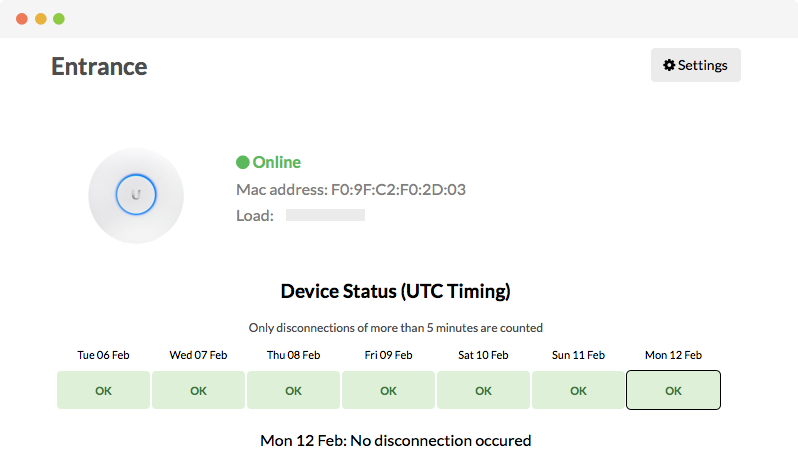
The data available includes real-time received and sent data, real-time status, historical statistics about disconnections, real-time load percentage on RAM/CPU, packets dropped and error rates, number of connected clients, download and upload bitrate, for each access points in the network.
The same statistics are available through Tanaza’s “Network monitoring APIs”, as well.
Learn more about Tanaza's network monitoring APIs
In addition to this, Tanaza Cloud also shows the history of the configurations applied to each device, which informs the network administrator about any activity done on the network.
The Tanaza Cloud platform also includes a wide set of information regarding each connected clients, which helps troubleshooting their connection in no time, including: access point and SSID to which they’re connected, the client’s MAC address, the session duration, sent and received bytes, and signal strength.
Learn more about our centralized dashboard for WiFi management
Disconnection Alerts
The platform features an email alert system which informs you about any AP which gets disconnected. You won’t need to create VPNs or perform manual pings to check your networks’ health. Remote monitoring with Tanaza is effortless.
Tanaza Cloud provides a complete overview of your access points on Google Maps and shows detailed insights about your networks, access points and connected clients through an intuitive, easy-to-use interface.
Advanced monitoring
Tanaza allows you to enable some additional services, such as SSH, Syslog, and the AP local web server, for advanced monitoring and troubleshooting of the networks.
Syslog is often requested by local regulations, for example SOX, FISMA, HIPAA require log retention. When Tanaza is configured for using a Syslog, the system provides the capability of analysing access point events, so you can quickly pinpoint issues. A remote syslog can handle millions of messages an hour and collects log messages from multiple devices.
Rogue Access Point Detection

What is a rogue access point?
A “Rogue AP” is a wireless access point that propagates the same SSID of another network, without explicit authorization from the network administrator. Through this hacking technique, the unfriendly access points can access your clients’ data, threatening your network’s security. The Tanaza Rogue AP Detection feature helps you detect any unwanted/unfriendly APs in your network and secure it.
Why is this feature important?
An access point is able to “listen” and “speak” with clients’ devices through a wireless connection.
During the execution of the “Rogue access point” scan, the access point stops transmitting a signal and insteads listens for signals coming from other wireless networks. This way, it can detect other devices transmitting a Wi-Fi signal. The scan results in a list of all of the SSIDs within the Wi-Fi coverage of the selected AP.
The access point is able to check whether the AP transmitting an SSID is a Tanaza-powered AP, or not.
Detecting unwanted access points within a location is not the only purpose of this feature. It also allows understanding what other SSIDs are being broadcasted and on which channels, in order to manually reduce interference and improve the connection quality.
Learn how to detect rogue access points